Situation Handling

Whether expiring contracts, an almost exhausted budget or a missing approval – there are many critical situations in the day-to-day business of companies. With Situation Handling, SAP offers an intelligent solution that increases the efficiency and quality of your processes. There is a standard framework with preconfigured standard templates and an extended framework for customer-specific configurations.
Intelligent support in critical situations through situation handling
Monitoring critical situations manually is time-consuming. Situation Handling from SAP takes on this task reliably: It provides support with a range of apps for SAP S/4HANA and SAP S/4 HANA Cloud, which can be used to detect, monitor and solve problems or failures in business operations.
The users responsible for a situation are actively notified. They can use various options for notification: Email, Fiori apps, Fiori Launchpad or list views. Users can react quickly and monitor the situation in the long term. Depending on the business case and the template used, Situation Handling supports the user with information and recommended actions to manage the situation or even with solutions that automatically fix the problem.
Defined exceptions and deviations
Predefined rules and user-defined criteria are required for the app to recognize problems. The situations for which the apps are intended are deviations from standardized business processes or defined exceptions. The key user defines the limits above which a situation differs from the target process.
SAP offers two different frameworks, the Standard Framework and the Extended Framework, each of which provides apps for different user groups that can be used to configure situations, define and notify the people involved and monitor results. In addition, both frameworks are integrated into consuming apps that display corresponding information in the dialog, such as icons in lists, when a certain situation occurs.
Standard Framework –
quickly usable templates
The Standard Framework provides standard templates for business situations that can be used immediately. These are object-based standard situations, which means that the situation affects a specific business object, such as a contract or an invoice. The templates can also be integrated into intelligent situation automation, a standard extension of SAP BTP that supports the automatic resolution of situations.
There are two user groups in the standard framework, the key users and the end users. The key users select situation templates and define situation types. The end users responsible for the situation will be notified.
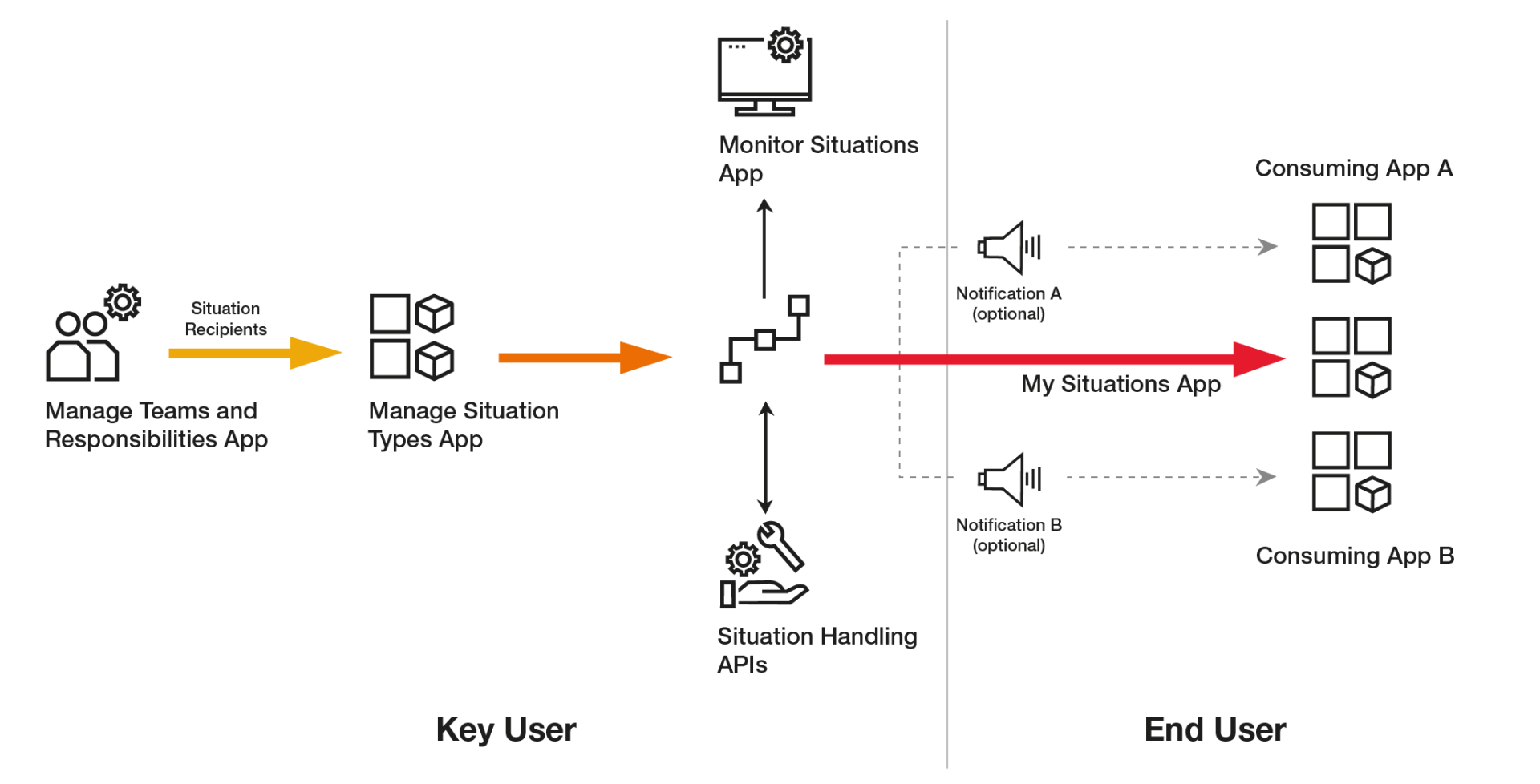
Key User
- Manage Teams and Responsibilities App
This app can be used to define groups that share the same responsibilities. The persons concerned must be defined as business partners in SAP and configured correctly. - Manage Date Functions App
Sometimes it can be useful to set your own limits to define situations. For example, if only documents of a certain age or only certain intervals are to be included or excluded, this limit value can be defined in the app and used in several situations. - Manage Situation Type App
The key user defines situation types on the basis of templates and configures the templates according to individual scenarios. He assigns the situations to the responsible teams with the Manage Teams and Responsibilities app and uses the limit values of the Manage Date Functions app. In addition, configurations such as customer-specific texts for situations or batch job planning can be made. - Monitor Situations App
The Monitor Situation app makes it possible to track situations that have occurred and examine them from various angles. It also allows you to jump directly to the relevant linked business object in the corresponding application in order to view and resolve the situation in detail.
End User
- My Situations App
The app provides an individual overview of the situations relevant to the end user and allows them to jump to the individual business objects. They can also edit the situations and set the status to Resolved, Obsolete or Invalid.
The Extended Framework –
configure situations individually
The Extended Framework offers additional apps that allow you to define your own situation types beyond the templates provided by SAP in the Standard Framework and link them to business objects and technical artifacts. The apps are directed at three different user groups: In addition to the key user and the end user, an extensibility specialist is required to model the situation objects and scenarios.
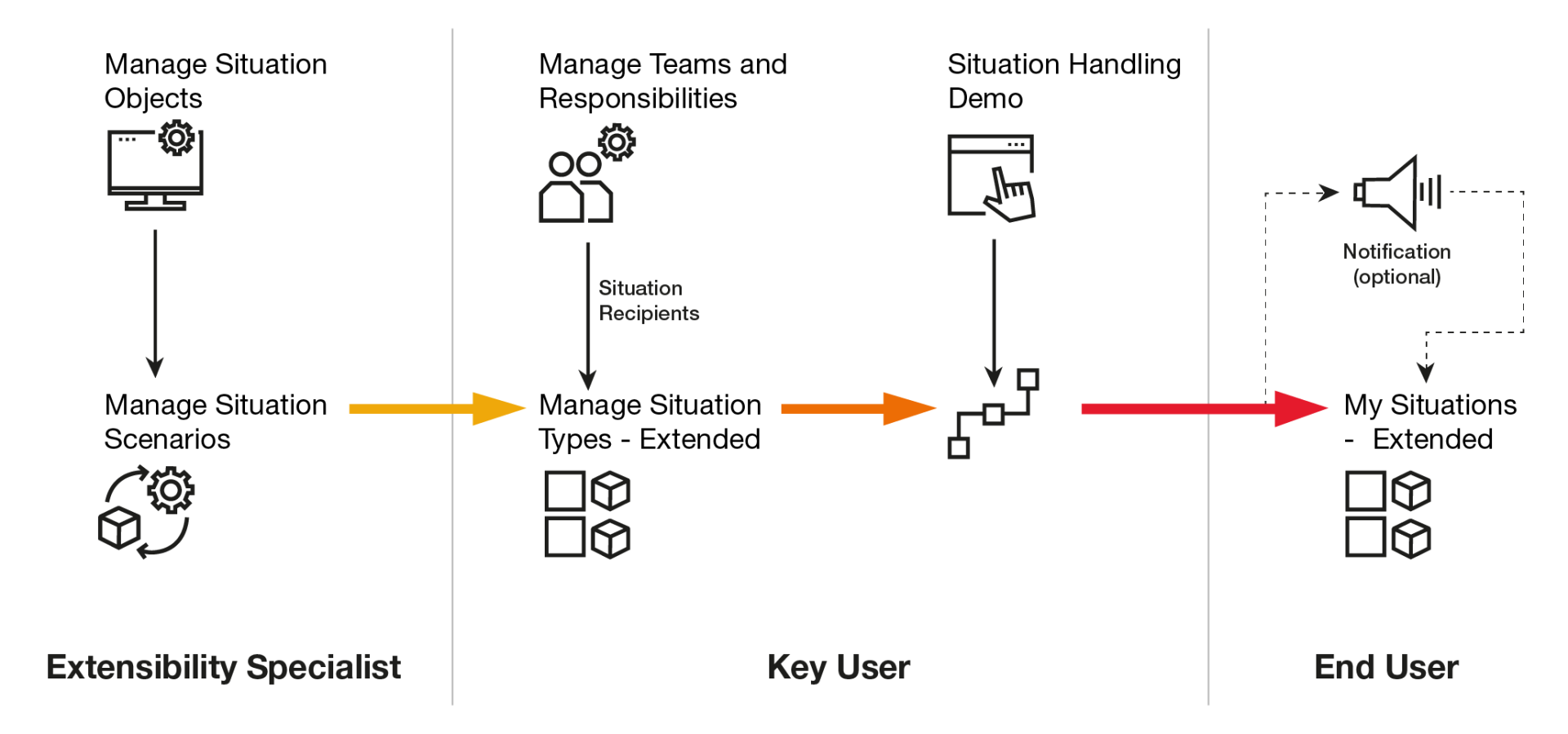
Extensibility Specialist
- Manage Situation Objects App
The application makes it possible to define your own situation objects and link them to existing application artifacts such as CDS views. It forms the basis of the framework and defines which event leads to a situation and which actions are then displayed as a solution in the My Situations – Extended App. - Manage Situation Scenarios
This app can be used to define your own business scenarios for situations. Anchor objects are used for this, which represent the affected business object, for example a material movement. In addition, trigger objects are defined that can trigger the situation for an anchor object with their events, such as a goods receipt posting for an order.
Key User
- Manage Situation Types – Extended
The app is the equivalent of the Manage Situation Types app of the Standard Framework and works in a similar way. However, it can use self-created objects/situations.
End User
- My Situations – Extended
The app is the equivalent of the My Situations app of the standard framework. It works in a similar way, but shows the messages and events defined for the additional objects and their suggested solutions.

Situation handling helps to identify and solve problems more quickly. This makes companies more efficient and increases quality.
Greater efficiency, more quality thanks to situation handling
Situation handling helps to identify and solve problems more quickly. This makes companies more efficient and increases quality. The integrated notification in particular is a major advantage: employees no longer have to check important processes manually; they can concentrate better on their day-to-day business. They also receive more information about a situation than before and can therefore make better decisions in less time.
Another plus point: the ability to monitor customer-specific scenarios with the Extended Frameworks is an important step away from customer-specific reports with nightly batch runs that fill and evaluate Z-tables towards integrated and configurable monitoring without major development effort.
More templates and apps with the next release
The situation templates of the standard framework delivered to date can be configured well with detailed filter criteria. However, not all business objects or processes can be mapped. SAP plans to deliver further situation templates and apps with future releases such as SAP S/4HANA Cloud 2302. It is worth keeping an eye on the possible uses of situation handling in order to drive forward the automation of day-to-day business and to be able to identify and resolve critical situations more flexibly.
Writer of the Article

